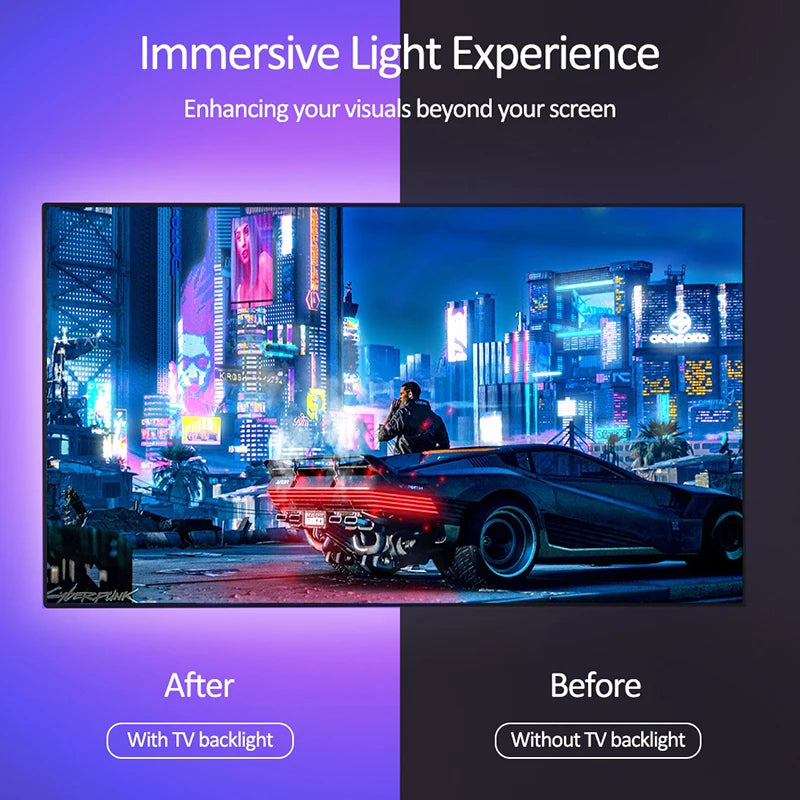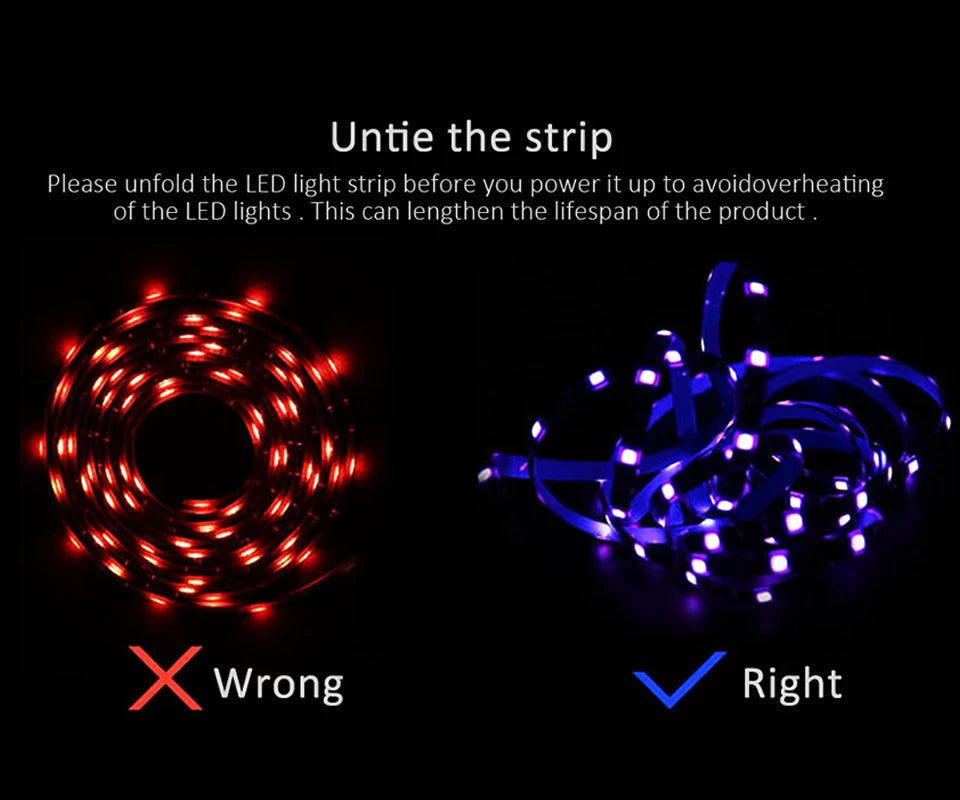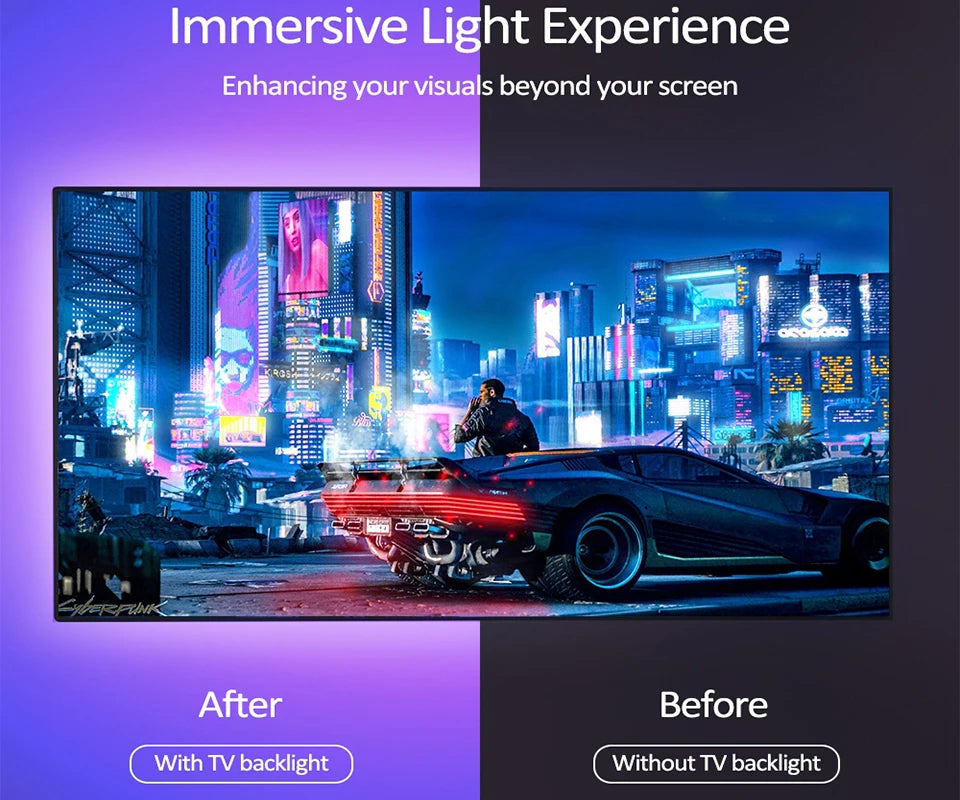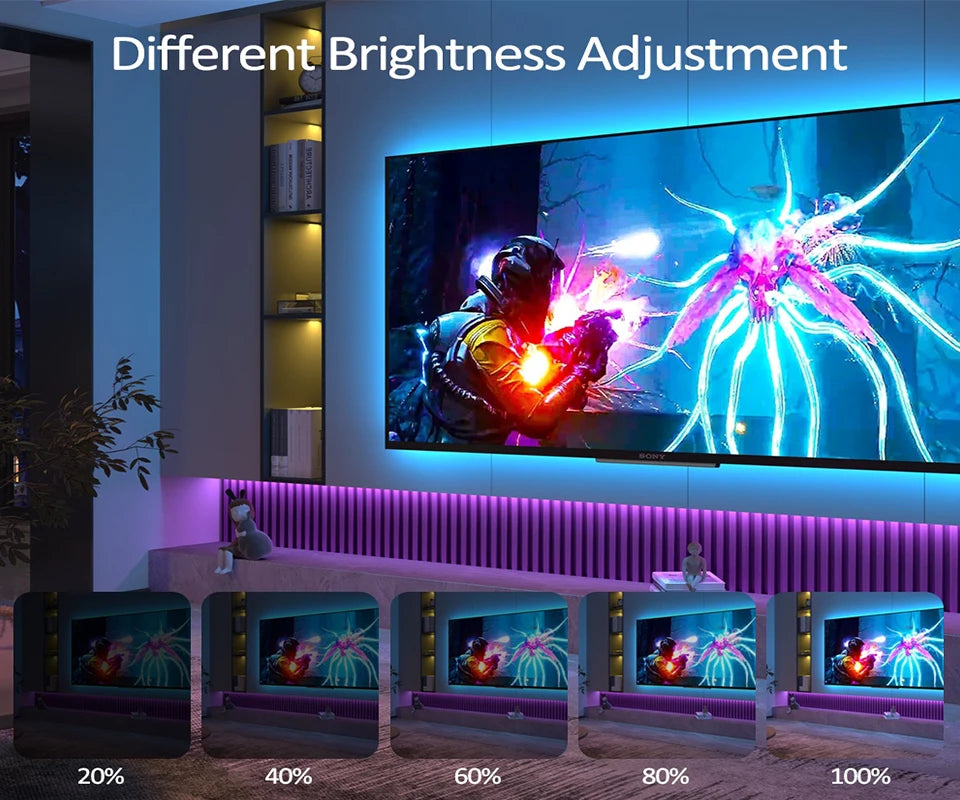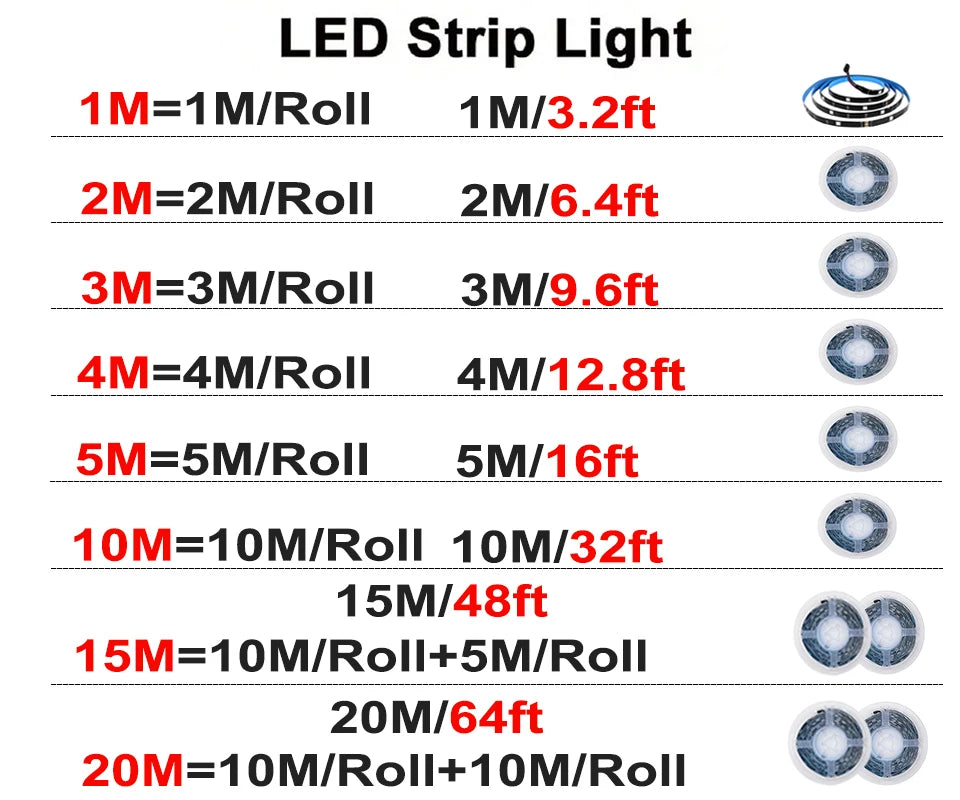Zalha
Smart Led Strips For Tv Blacklight Led Strip Lights Bluetooh Wifi Alexa RGB Led Lights 5M USB 5V 5050 LED Tape Music Sync
Smart Led Strips For Tv Blacklight Led Strip Lights Bluetooh Wifi Alexa RGB Led Lights 5M USB 5V 5050 LED Tape Music Sync
Couldn't load pickup availability
SPECIFICATIONS
5050 Strip Width: 10MM
Bluetooth App: DuoCo Strip
Brand Name: Vogliovoi
Certification: ce,ROHS,CE,RoHs
Choice: yes
Color Temp(K): RGB
Hign-concerned Chemical: None
Is Smart Device: YES
Item Type: Strip
LED Chip Brand: Epistar
LED Chip Model: SMD5050
LEDs Number/M: 18
Luminous Flux: 249-2000
Model Number: HS5050MH01
Occasion: LIVING ROOM
Origin: Mainland China
Power Consumption (W/M): 5W/M
Power Generation: SOUND
Power Source: DC
Sound Bluetooth App: ZENGGE
Sound Tuya Wifi App: Smart Life / TUYA
Specifications (light beads / m): 18
Strip type: SMD
Voltage: 5V
Waterproof: No,Non Waterproof
With Mic: Follow Music
Working Principle: USB
Smart Led Strips For Tv Blacklight Led Strip Lights Bluetooh Wifi Alexa RGB Led Lights 5M USB 5V 5050 LED Tape Music Sync
Versatile Application
Perfect for living rooms, adding a touch of elegance and ambiance to any space with its RGB lighting.
High-Quality LED Chips
Equipped with Epistar LED chips, ensuring bright and vibrant colors for an immersive viewing experience.
Music Sync Capability
The strip lights respond to sound, creating a dynamic and engaging atmosphere for movies and music.
Easy Installation
With a USB 5V power source, these LED strips are easy to install and operate, making them ideal for DIY projects.
Smart Device Integration
Seamlessly integrate with Bluetooth, WiFi, and Alexa for voice control and music sync, enhancing your entertainment experience.
 Model:Bluetooth APP
Model:Bluetooth APP Model:24Key Bluetooth APP
Model:24Key Bluetooth APP

 Model:24Key No APP
Model:24Key No APP

Model:3Key No APP

 Model:20Key Music No APP
Model:20Key Music No APP

















Tuya / Smart Life Tips--Network
Be sure that you are using 2.4GHz WiFi when connecting with the smart led strip. And WiFi must be detectable status. Many routers have 5 GHz and 2.4 GHz network and your phone will always automatically connect to the 5 GHz network. So, you have to completely turn off your 5 GHz network by going to your router settings (enter the router IP address into your internet browser, usually something like 192.168.1.1), forcing your phone to connect to the 2.4 GHz network. In addition, the router encryption mode must be WPA2-PSK type and the authentication type must be AES.
How to configure separate Wi-Fi SSIDs for 2.4GHz and 5GHz bands?
If your router supports both the 2.4 GHz and 5 GHz bands, but only one Wi-Fi name is displayed on the Wi-Fi search page of your mobile phone, perform these steps:
1. Go to the Wireless page of the router. (The entry address is usually provided on the label attached to the back of the router).
2. Go to the 2.4 GHz setting page, and set the Wi-Fi name (SSID) to XXX-2.4G, where xxx indicates the Wi-Fi name. Save setting.
3. Go to the 5 GHz setting page, and set the Wi-Fi name (SSID) to XXX-5G, where xxx indicates the Wi-Fi name. Save setting.
How to set the router to "DHCP Server"?
If the "DHCP" function of the router is not turned on, with multiple smart devices in the home, which will affect the normal use of connected devices, please refer to the following steps:
1. Enter the LAN Settings (LAN) page of the router.
2. Find the DHCP " setting option
3. Open the DHCP setting option
4. Save the Settings and then
How to connect Tuya / Smart Life APP
Step 1: Search "Tuya" or "Smart Life "on Phone to download it.
Step 2: Connect led strip to your local 2.4G WIFI with your phone connecting to it.
Step 3: Set up your Tuya account. Add Device>Lighting devices and confirm the device in the App.
Step 4: Easy Mode or APP Mode(Press on/off button of the device 5 times)
يشارك